
Nagad logo. COURTESY
Customers can transfer money from their accounts with the country's major commercial banks to the digital wallet of Nagad, the mobile financial service arm of the Bangladesh Post Office, in order to avail of digital services from the conveniences of their home amid the coronavirus pandemic. There is no extra cost for the facility.
Also, there is the opportunity to add money to Nagad wallets free of cost from any Visa and MasterCard cards issued in Bangladesh. In the COVID time, this two service has ensured freedom to its crores of users safely without visiting anywhere.
Nagad, the country's second-largest mobile financial service has rolled out the service quickly with 13 banks considering the convenience of the customers. The banks are Midland Bank, Exim Bank, Mutual Trust Bank, First Security Islami Bank, Community Bank, ShahjalalIslami Bank, NRB Bank, Social Islami Bank, Premier Bank, IFIC Bank, Union Bank, NRBC Bank, and National Bank. The customers of the banks can add money from their bank account to Nagad wallet at any time.
It is very rare in the mobile financial service in Bangladesh to sign agreements with so many large banks in just two years. Nagad is going to ink similar deals with several other banks very soon. As a result, the coverage of the service will expand.
Speaking about the latest move, Tanvir A Mishuk, managing director of Nagad, said, "Nagad has been working to make people's lives easier since its inception. As a continuation, the facility of bringing money free of cost from various banks to Nagad wallets has been launched. At a time when banks are providing a limited range of services because of the pandemic, the service of adding money easily to Nagad wallets has given much-needed relief to many customers in securing day-to-day financial services. We are working to ensure that customers of all commercial banks in the country have access to add money to their Nagad wallets from bank accounts.”
The limit set by Bangladesh Bank will be applicable in case of adding money to Nagad wallet. During the pandemic, customers can easily send money, do mobile recharges, pay utility bills, buy products online, make merchant payments and grants to various institutions, pay school and college tuition fees, and various online registration fees from Nagad account. You can also pay the fees for the coronavirus tests. The risk of contracting coronavirus has reduced to some extent because of these services of Nagad.
Besides, in case of emergency, customers can go to more than two lakh Nagad entrepreneur points spread across the country and cash out funds at the lowest cost by following hygiene rules. Moreover, after bringing money in the Nagad the customer does not have to incur any extra cost to access the send money service.
Process to add money from banks to Nagad
To transfer money to Nagad wallet from bank accounts, you must first add the beneficiary account. For this, you have to enter the add money icon of Nagad app. Then go to the “Bank to Nagad” option and add the name of the banks. The internet banking portal (app or web) of banks will show “add beneficiary” or “manage beneficiary” option under the fund transfer option or “transfer to Nagad option”. Add the Nagad number where you want to transfer the fund from the bank account. One has to add the beneficiary wallet number only once in order to bring money to a Nagad wallet.
Money can be easily brought in by adding the beneficiary account. The process to add money is as simple as adding the beneficiary account. After selecting the beneficiary number in the app, the page will show "bank debit" or "from account" options. Customers will choose the option at their convenience and enter the amount. Customers will get a one-time password (OTP). After confirming the OTP, customers will receive an SMS notification of a successful transfer. It will complete the process of adding money from bank accounts to Nagad wallet.
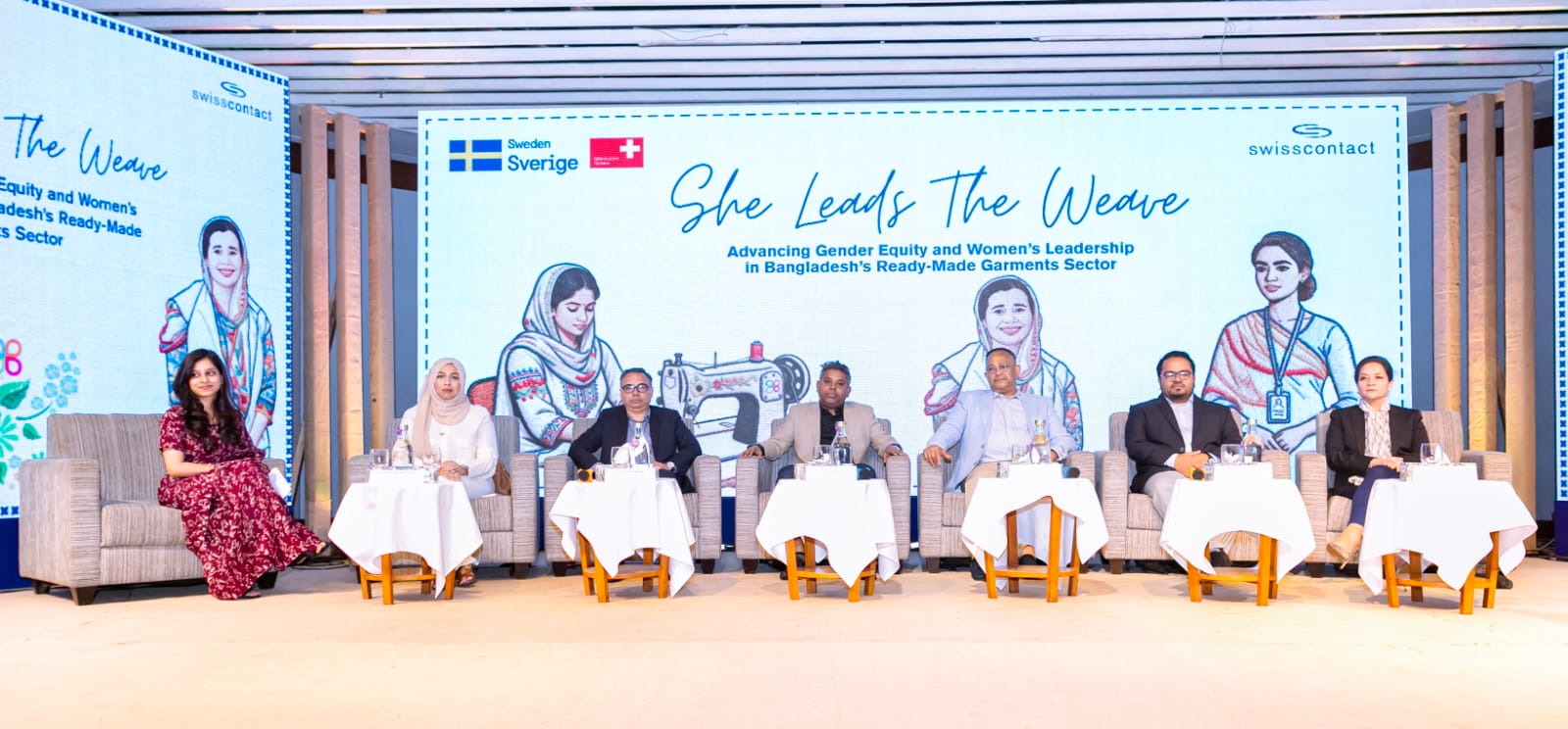








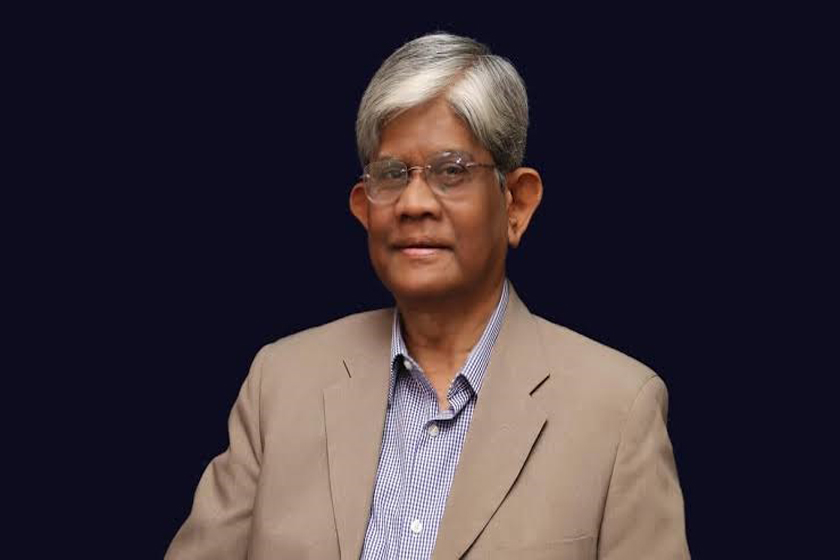

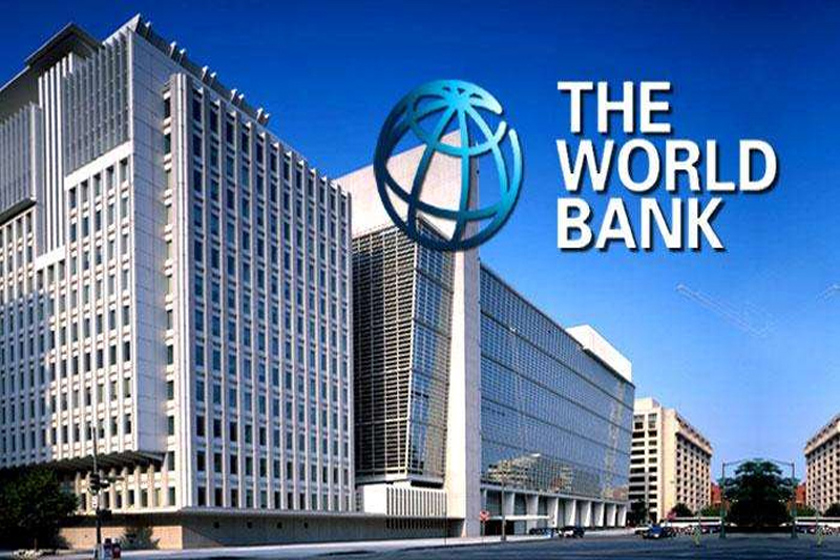
0 Comments